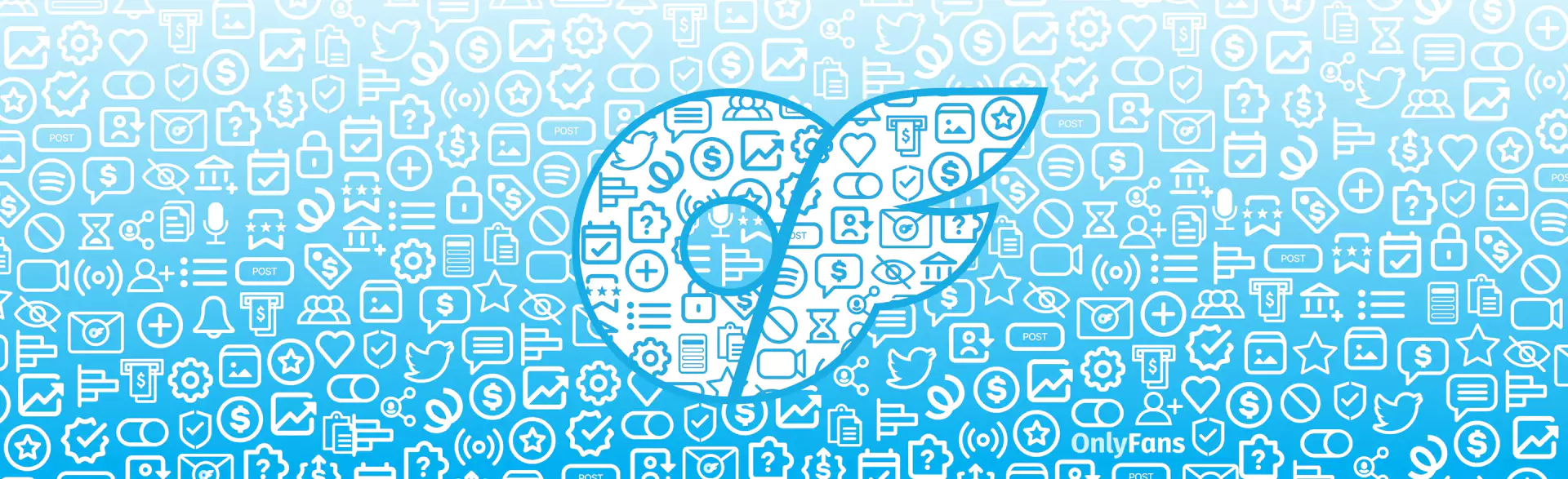
OnlyFans gives creators the freedom to create and monetize content while connecting with their fans. Whether you're already an OnlyFans creator or still thinking about joining, it’s good to know the platform features at your disposal. From subscription-based earnings to pay-per-view messaging, OnlyFans offers multiple ways to create and monetize on your terms and connect with your fans. Plus, interactive features like livestreaming, polls, and post scheduling help creators engage with their subscribers effortlessly. Understanding these tools can help you maximize your earnings and build a loyal fanbase. Here is your ultimate guide to OnlyFans features, designed to help you make the most of your content.























